Page orientation refers to how output is printed on the page. If you change the orientation, the onscreen page breaks adjust automatically to accommodate the new paper orientation.
(toc)
Types of Page Orientation
-
Portrait − Portrait to print tall pages (the default).
-
Landscape − Landscape to print wide pages. Landscape orientation is useful when you have a wide range that doesn’t fit on a vertically oriented page.
Changing Page Orientation
-
Choose Page Layout » Page Setup » Orientation » Portrait or Landscape.
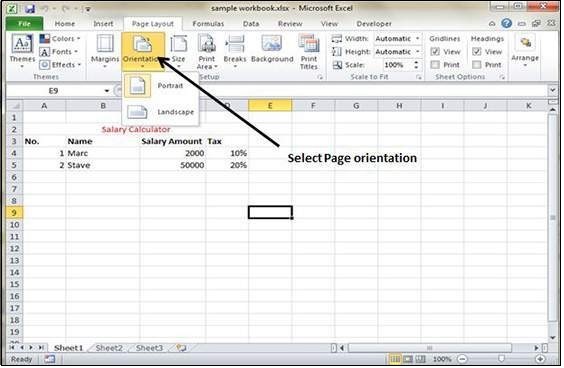 |
| Setting Page orientation |
- Choose File » Print.
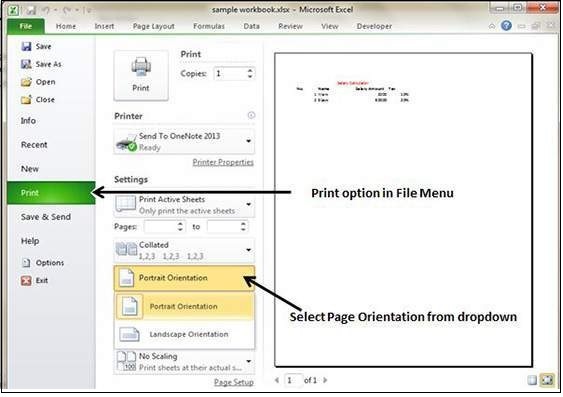 |
| Setting Page orientation from File Menu |




