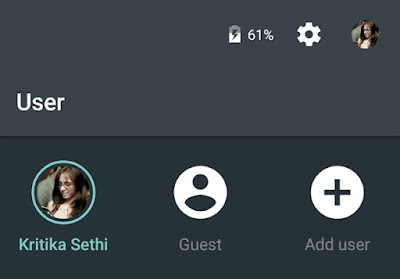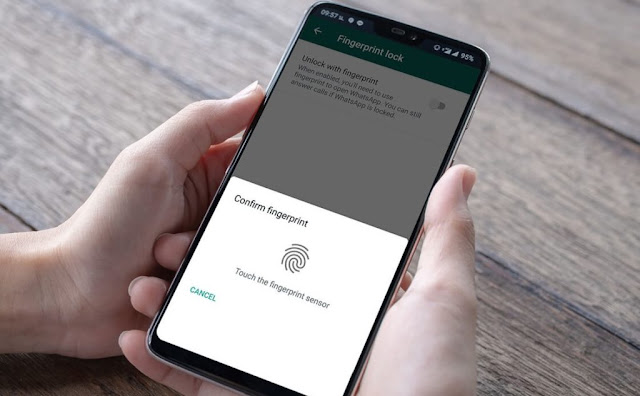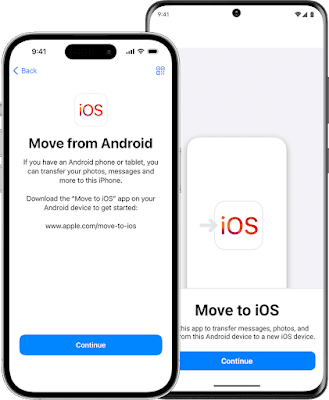Top 10 Romantic Korean dramas with additional story details, genres, main actors
Here are the top 10 romantic Korean dramas with additional story details, genres, main actors, notable directors, and networks/platforms where they aired: Top...
Bybnrtips23 February 2025Phool Ka Business Kaise Karte Hai?
Phool ka business shuru karne ke liye aapko kuch basic steps follow karna hoga. Yahan par main aapko phoolon ka business shuru karne...
Bybnrtips15 February 2025How to Secure Your Online Presence? – Students and Job Seekers.
Introduction In today’s digital age, having a strong online presence is crucial, especially for students and job seekers. This article will delve into...
Bybnrtips8 February 202510 Essential Steps to Launch Your First Blog
Introduction Blogging has evolved into one of the most effective ways for individuals and businesses to express ideas, share knowledge, and connect with...
Bybnrtips6 February 2025Step-by-Step Guide to Setting Up Your First Blogger Blog
Introduction In today’s digital age, blogging has emerged as a powerful platform for individuals and businesses to express their thoughts, share knowledge, and...
Bybnrtips4 February 2025Business Proposal: Korean TV Show Detailed Review
Business Proposal: Korean TV Show Detailed Review Title: Business Proposal Genre: Romantic Comedy, Drama Creator: Park Seon-ho Main Cast: Ahn Hyo-seop as Kang...
Bybnrtips2 February 2025How to Enable Guest Mode in Android?
How to Enable Guest Mode in Android? Ever needed to hand your Android smartphone to someone else for a while? If yes, then...
ByBrijesh Yadav8 December 2024How to Setup Fingerprint Lock in WhatsApp?
How to Setup Fingerprint Lock in WhatsApp? WhatsApp regularly brings new and useful features for its Android and iPhone chat apps. One...
ByBrijesh Yadav5 November 2024How to Restore a Disabled iPhone or iPad?
How to Restore a Disabled iPhone or iPad? Have you ever forgotten your iPhone or iPad passcode? If yes, you probably have...
ByBrijesh Yadav30 October 2024How to Transfer Data From Android to iPhone?
How to Transfer Data From Android to iPhone? Transferring data from your old Android smartphone to a new iPhone can be a challenge...
ByBrijesh Yadav4 October 2024