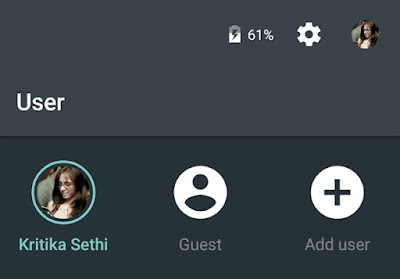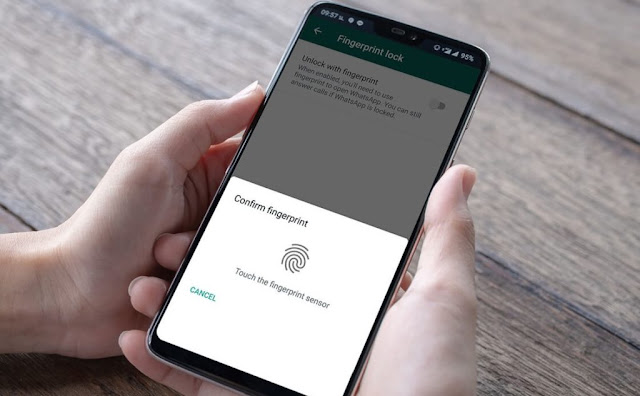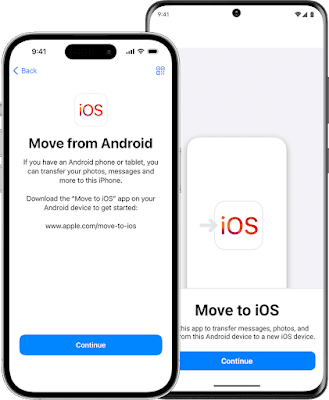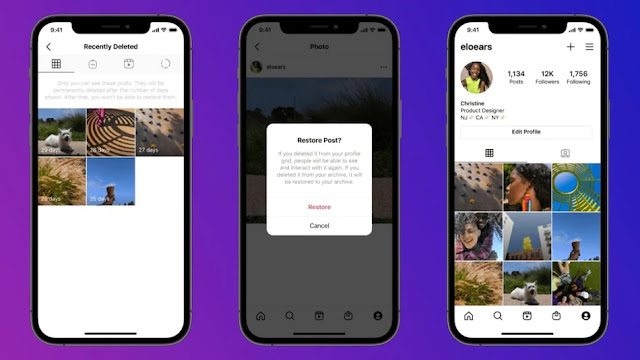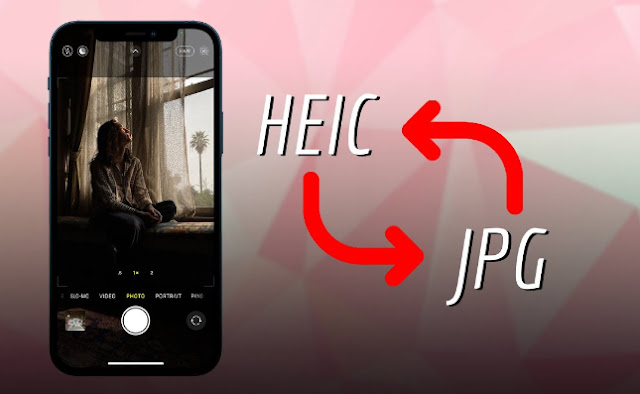Tech Tips
How to Secure Your Online Presence? – Students and Job Seekers.
Introduction In today’s digital age, having a strong online presence is crucial, especially for students and job seekers. This article will delve into...
Bybnrtips8 February 2025How to Enable Guest Mode in Android?
How to Enable Guest Mode in Android? Ever needed to hand your Android smartphone to someone else for a while? If yes, then...
ByBrijesh Yadav8 December 2024How to Setup Fingerprint Lock in WhatsApp?
How to Setup Fingerprint Lock in WhatsApp? WhatsApp regularly brings new and useful features for its Android and iPhone chat apps. One...
ByBrijesh Yadav5 November 2024How to Restore a Disabled iPhone or iPad?
How to Restore a Disabled iPhone or iPad? Have you ever forgotten your iPhone or iPad passcode? If yes, you probably have...
ByBrijesh Yadav30 October 2024How to Transfer Data From Android to iPhone?
How to Transfer Data From Android to iPhone? Transferring data from your old Android smartphone to a new iPhone can be a challenge...
ByBrijesh Yadav4 October 2024How to Recover Instagram’s Recently Deleted Posts?
How to Recover Instagram’s Recently Deleted Posts? Instagram has introduced a much-needed Recently Deleted feature that will let you view and...
ByBrijesh Yadav26 September 2024How to Save Photos in JPG Format on iPhone?
How to Save Photos in JPG Format on iPhone? Apple switched its default camera formats for photos and videos from JPG to HEIC...
ByBrijesh Yadav10 September 2024Clean Up Your Browser’s Cache, Cookies, and History for Faster Computer
Clean Up Your Browser’s Cache, Cookies, and History for Faster Computer Your browser has a lot of your information stored: the websites you...
ByBrijesh Yadav30 August 2024How to Recharge FASTag Using Google Pay App?
How to Recharge FASTag Using Google Pay App? FASTag recharge can come in handy when you’re travelling from one city to another...
ByBrijesh Yadav23 August 2024How to Block Spam Emails in Gmail?
How to Block Spam Emails in Gmail? Every day, I open Gmail and I delete all the spam I get from random IDs,...
ByBrijesh Yadav8 August 2024