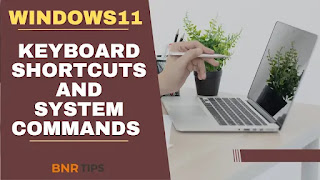What is Computer Virus?
A virus is a computer code or program, which is capable of affecting your computer data badly by corrupting or destroying them. Computer...
ByBrijesh Yadav13 March 2023Windows11 – Keyboard Shortcuts and System Commands
Windows11 – Keyboard Shortcuts and System Commands (toc) Microsoft Word F1 key: Get help on a selected command or use the Office assistant. Shift...
ByBrijesh Yadav13 March 2023Wireless Communication – Satellit
A satellite is an object that revolves around another object. For example, earth is a satellite of The Sun, and moon is a...
ByBrijesh Yadav13 March 2023Explore Window in M S Excel
The following basic window appears when you start the excel application. Let us now understand the various important parts of this window. (toc)...
ByBrijesh Yadav13 March 2023Backstage View in M S Excel
The Backstage view has been introduced in Excel 2010 and acts as the central place for managing your sheets. The backstage view helps in creating...
ByBrijesh Yadav13 March 2023Entering Values in M S Excel
Entering values in excel sheet is a child’s play and this chapter shows how to enter values in an excel sheet. A new...
ByBrijesh Yadav12 March 2023Move Around in M S Excel
Excel provides a number of ways to move around a sheet using the mouse and the keyboard. First of all, let us create...
ByBrijesh Yadav12 March 2023Save Workbook in M S Excel
Saving New Sheet Once you are done with typing in your new excel sheet, it is time to save your sheet/workbook to avoid...
ByBrijesh Yadav12 March 2023Create Worksheet in M S Excel
Creating New Worksheet Three new blank sheets always open when you start Microsoft Excel. Below steps explain you how to create a new...
ByBrijesh Yadav12 March 2023Copy Worksheet in M S Excel
Copy Worksheet First of all, let us create some sample text before we proceed. Open a new excel sheet and type any data....
ByBrijesh Yadav12 March 2023