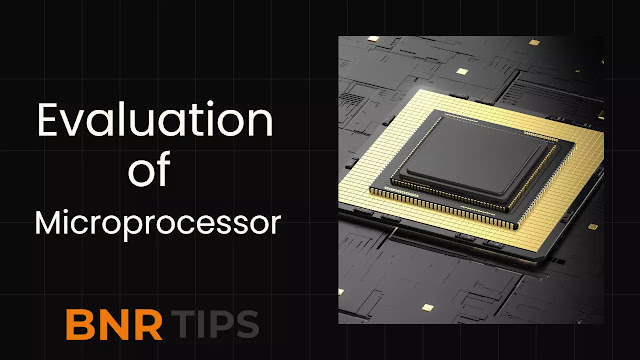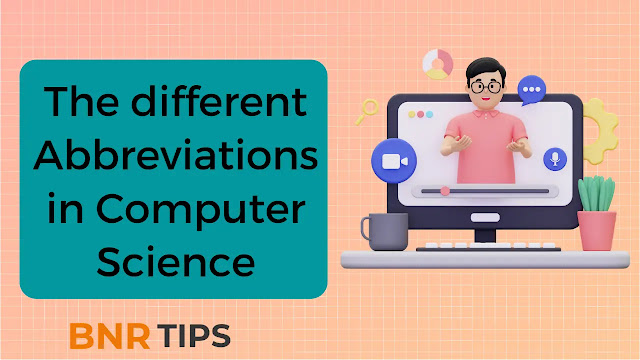Workbook Security in MS Excel
Workbook Security We can apply security to the workbook by the concept of protection available in the Review Tab of ribbon. MS Excel’s...
ByBrijesh Yadav20 March 2023Data Tables in MS Excel
In Excel, a Data Table is a way to see different results by altering an input cell in your formula. Data tables are...
ByBrijesh Yadav20 March 2023Pivot Tables in MS Excel
A pivot table is essentially a dynamic summary report generated from a database. The database can reside in a worksheet (in the form...
ByBrijesh Yadav20 March 2023Simple Charts in MS Excel
A chart is a visual representation of numeric values. Charts (also known as graphs) have been an integral part of spreadsheets. Charts generated...
ByBrijesh Yadav20 March 2023Pivot Charts MS Excel
A pivot chart is a graphical representation of a data summary, displayed in a pivot table. A pivot chart is always based on...
ByBrijesh Yadav20 March 2023Keyboard Shortcuts in MS Excel
Keyboard Shortcuts in MS Excel MS Excel Keyboard Short-cuts MS Excel offers many keyboard short-cuts. If you are familiar with windows operating system,...
ByBrijesh Yadav20 March 2023Evaluation of Microprocessor
Evaluation of Microprocessor Evaluation of Microprocessor The first microprocessor introduced in 1971 was a 4-bit microprocessor with 4m5KB memory and had a set...
ByBrijesh Yadav19 March 2023The different Abbreviations in Computer Science
The different Abbreviations in Computer Science Abbreviations In this chapter, we will discuss the different abbreviations in Computer Science. The following table lists...
ByBrijesh Yadav19 March 2023Merge & Wrap in M S Excel
Merge Cells MS Excel enables you to merge two or more cells. When you merge cells, you don’t combine the contents of the...
ByBrijesh Yadav19 March 2023Borders and Shades in M S Excel
Apply Borders MS Excel enables you to apply borders to the cells. For applying border, select the range of cells Right Click » Format...
ByBrijesh Yadav19 March 2023