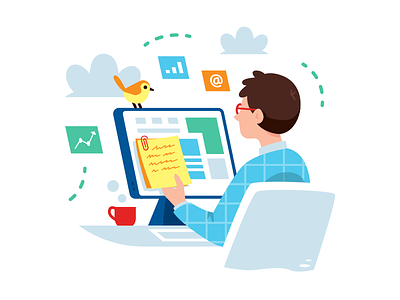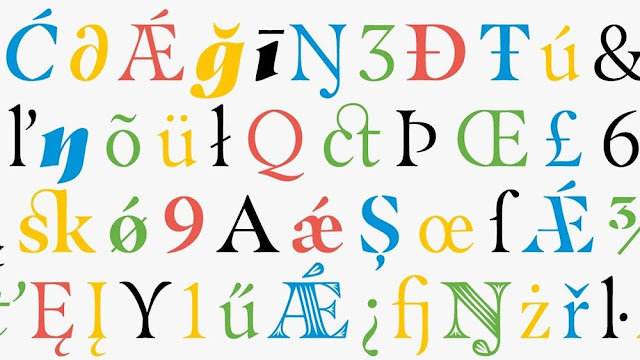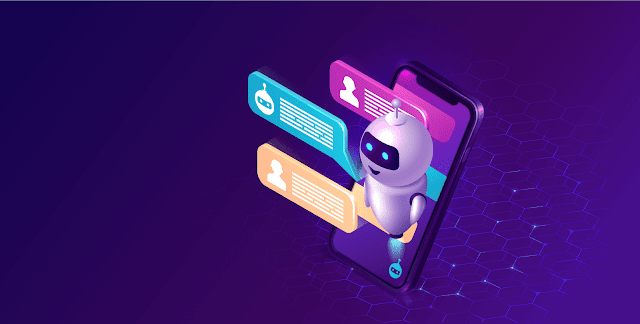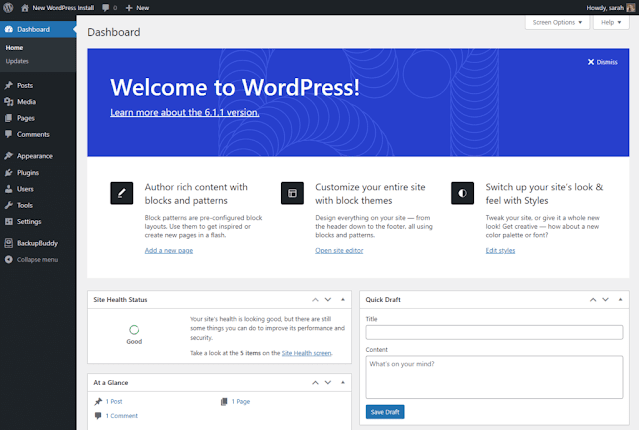Computer – Software
Computer – Software Software is a set of programs, which is designed to perform a well-defined function. A program is a sequence of...
ByBrijesh Yadav19 September 2023How to create a woman’s portrait art in Photoshop?
How to create a woman’s portrait art in Photoshop? Feeling intimidated by Photoshop’s massive toolset? Follow this easy step-by-step tutorial to learn how...
ByBrijesh Yadav15 September 2023How to choose File types in graphic design?
How to choose File types in graphic design? There are instances when even relatively experienced designers start doubting themselves about what file type...
ByBrijesh Yadav15 September 2023Best Free and Paid Cinematic LUTs
With the help of these free and paid cinematic LUTs you can enhance your Instagram videos and impress your followers with warm and...
ByBrijesh Yadav15 September 2023How to identify fonts in images?
How to identify fonts in images? There are situations when you want to know the name of an unknown font. You can find it in...
ByBrijesh Yadav15 September 2023How to Start a Photography Business with No Money or Experience?
How to Start a Photography Business with No Money or Experience? Nowadays, photography is a booming industry. It’s easy to find a photography...
ByBrijesh Yadav15 September 2023How to Make a Chatbot?
How to Make a Chatbot? I know what you’re thinking. It’s 2019, who the hell writes about chatbots? Aren’t they dead? Yes and...
ByBrijesh Yadav15 September 2023How to Make Money Submitting Images to Stock Photo Sites?
How to Make Money Submitting Images to Stock Photo Sites? There is no longer a need for the phrase “starving artist”, as it...
ByBrijesh Yadav15 September 2023How to Secure Your WordPress Theme and Plugin Code?
How to Secure Your WordPress Theme and Plugin Code? Do you own a website? Above all, which system are you using to manage...
ByBrijesh Yadav15 September 2023Best cyber security practices for freelance designers
Best cyber security practices for freelance designers Freelance designers are exposed to a range of cybersecurity threats on a daily basis. Here’s...
ByBrijesh Yadav15 September 2023