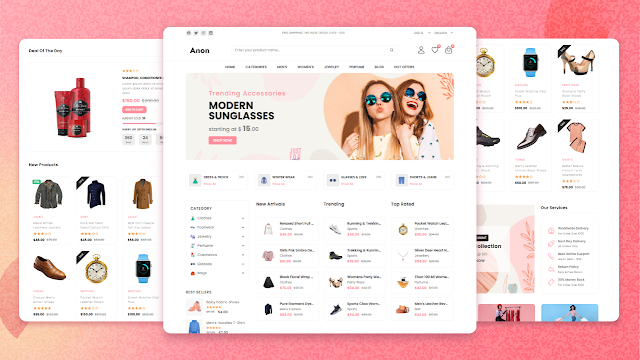|
| How hosting server speed affects SEO ranking of a website? |
Your site speed is linked with user experience and Search Engine Optimization (SEO). People’s attention spans have shrunken to just 8 seconds on average. A slower website means you risk losing your audience and increasing your bounce rate. Also, you can leave with unfavorable search engine impressions.
(toc)
Meanwhile, 93% of Internet experiences begin with a search engine. The top Google result has a 33% chance of being clicked. At the same time, 75% of people will not even look past the first page of search results. Plus, website speed has been one of Google’s ranking factors since 2010.
In other words, a faster website results in a better user experience, more traffic, and conversions. All of which contribute to better SEO and ranking.
For WordPress websites and similar, having a fast website begins with having a hosting provider. Continue reading to learn about how to optimize website speed for a high SEO ranking.
Why is page speed important for SEO?
Google considers over 200 ranking factors, but having meaningful and authentic content should remain your top priority. However, we saw a shift in recent years toward a stronger focus on user experience and accessibility.
Since 2010, Google has used your site’s speed as a ranking factor. Then, in 2018, they made your site’s speed on mobile devices a much more important signal. Since 2020, the big news that all website creators have been watching is the addition of Core Web Vitals as an official ranking factor as part of the Google Page Experience. The Core Web Vitals are three new metrics that measure the user experience, with website speed being one of them.
Create a similar site speed collage in Mega Creator.
Understanding page speed?
The name says it all: page speed is the amount of time it takes for a page to load in a user’s browser. However, optimizing your page speed is not as simple as the name implies. The site’s server, image compressions, file optimizations, and other factors all contribute to the time it takes for your page to load.
Page speed metrics
Let’s get familiar with some of the most important metrics for your website’s speed. To fully understand different page speed reports and optimize your website speed, you must first understand its terminology.
There is no single metric that determines your overall page speed rating. We’ll look at the most common ones:
- Time to First Byte (TTFT) – The time it takes for the browser to get the first byte of content from the server, i.e., how long does it take for a page to begin loading?
- Page Load Time – It’s simple: how long does it take for all of your page’s resources to load.
- First Paint (FP) – The first pixel to appear in the user’s browser. This can be a background color or a header image. Improving your FP won’t help you much because the user is still expecting something meaningful to be displayed.
- First Contentful Paint (FCP) – The amount of time it takes the browser to render the first pieces of content, such as text or an image.
- Largest Contentful Paint (LCP) – Compared to First Contentful Paint (FCP), which measures when the first content loads, LCP focuses on the most meaningful content relevant to the user. LCP is one of the parts of the new metrics of Core Web Vitals. It measures how long it takes for your site’s main content to load. The LCP element is typically your site’s hero section, featured image, or a large text paragraph.
- First Input Delay (FID) – FID is a real-user web performance metric that measures a web page’s interactivity and responsiveness. It takes into account the user’s first perceptions and assesses the “delay” in event processing. In other words, it counts the time between when a user first interacts with your site (for example, by clicking a button or a link) and when the browser reacts and begins processing that interaction.
- Time to Interactive (TTI) – TTI measures the time it takes for a page to become fully interactive. In contrast, FID measures user interactions that happen before the page is fully interactive.
Measure page speed
What’s the recommended website’s load time? It is advised that a target time of two seconds or less is a reasonable goal. There is a multitude of free site speed testing options to choose from. However, there are a few things to think about before running any website speed tests or diagnostics.
Keep your variables constant
For example, when performing website performance tests, make sure you test it from the same area each time. This ensures that the physical location does not cause any fluctuations in site speed. Because servers are located worldwide, what takes five seconds to load in one place may take two seconds to load in another. That is why it is critical to test where most of your website traffic originates or an area you wish to target.
Repeat the test several times
Because tests may obtain different results each time, it is critical to repeat tests until consistency is achieved. Only then can you be sure that there is a problem that requires further investigation. Furthermore, you must ensure that both your cached and initial versions load quickly.
Now, here are some useful tools that can run speed tests:
PageSpeed Insights
Google PageSpeed Insights, which measures a page’s performance for mobile and desktop devices, is a speed testing tool that can help you improve the speed of your website.
The PageSpeed Score ranges from 0 and 100. A score of 85 or higher indicates that the page is performing well. The report page provides a helpful breakdown of the actions you can take to improve performance. PageSpeed Insights also offers suggestions for improving the user experience on mobile devices.
PageSpeed is working with field data. Field data is anonymous performance information derived from a site visitor’s experience on a web page that Google collects via Chrome mobile browsers and is then used to calculate page speed metrics.
![]()
Lighthouse
Lighthouse is an open-source, automated web page quality-improvement solution. Performance, accessibility, progressive web apps, and other factors are all audited.
Lighthouse offers multiple recommendations for improving page load performance for quite some time, such as enabling text compression and removing render-blocking scripts. The team is constantly releasing new audits to provide you with even more useful tips for making your site faster.
![]()
Chrome DevTools Performance Panel
The Chrome DevTools network panel is included with Chrome. This is a popular tool among developers due to its ease of use and suitability for local debugging and testing. To open the network panel in Chrome, press Command+Option+I (Mac) or Control+Shift+I (Windows) (Windows, Linux). Following that, you can analyze your site to investigate the performance of each of your assets.
![]()
WebPageTest
This is a free, open-source tool that measures the speed performance of your website. It alters your location, browser, connection type, and speed, as well as performing various tests.
![]()
How to optimize your page speed?
Starting with your hosting provider, here is a list of the best practices for improving website performance:
Choose a fast and reliable web hosting provider
A slow server response time is one of the most common causes of a slow website. Keep in mind that a fast server hosting provider can have a significant impact on your website speed. Simply put, the faster the server response time, the better the performance of your website.
SiteGround provides ultrafast hosting services powered by Google Cloud, UltraFast PHP setups, a custom MySQL database setup, and a strong defense system to prevent any type of potential threats. Their team is constantly developing new tools and service enhancements to make your website faster, safer, and easier to manage.
Enable full-page caching
When you enable full-page caching, your website’s pages are stored on the server as HTML files after the first time they are loaded. Only the first visit to your site will see the entire page content from the database. The others will get the page output directly from the server’s memory, making it significantly faster and eventually improving your SEO score.
![]()
Enable compression
Reduce the size of your CSS, HTML, and JavaScript files by using file compression applications like Gzip and Brotli. As a result, the browser will load such files faster, allowing you to improve your site speed and, ultimately, SEO score.
![]()
Optimize media
Here are some good practices on how to go about it:
- Always compress your images: you can enhance your loading time by reducing the image size without sacrificing quality.
- Serve images in next-gen formats: such as JPEG 2000, JPEG XR, and WebP. In light of this, Google recommends the WebP format.
- Lazy load static content: lazy loading is the practice of deferring the loading or initialization of resources or objects until they are needed to improve performance and conserve system resources
Optimize Front-end
With the use of various front-end optimizations such as minifying CSS and JS files, optimizing fonts, and more, you can reduce the actual size of your website pages and improve loading time.
Use a CDN
Aside from the server that hosts your site, you can use a content delivery network (CDN) to reduce the time it takes for all of your visitors to load. The CDN will cache your content across a global network of servers and load your website from the closest one to the visitor, improving their experience with your page.
![]()
How else can you optimize site speed with SiteGround?
SiteGround users enjoy out-of-the-box full-page caching solutions, called Dynamic caching. It is enabled for all sites by default. Depending on the type of site, you can get up to five times faster page loading.
SiteGround has deployed and enabled by default the next-generation compression algorithm – Brotli. This algorithm increase loading speed to 15-20%.
Optimizer plugin helps you with image optimization, lazyloads media, and more.
After speed tests, you can refer to SiteGround’s essential speed tips list for effective website optimization. Also, you can learn how to create a high-performance website and get expert tips in the WordPress Speed Optimization ebook.
Site speed is critical because it aids SEO, enhances the user experience, and increases conversions. Remember to test your site speed numerous times from the same location for reliable and comparable results.