A header is the information that appears at the top of each printed page and a footer is the information that appears at the bottom of each printed page. By default, new workbooks do not have headers or footers.
(toc)
Adding Header and Footer
- Choose Page Setup dialog box » Header or Footer tab.
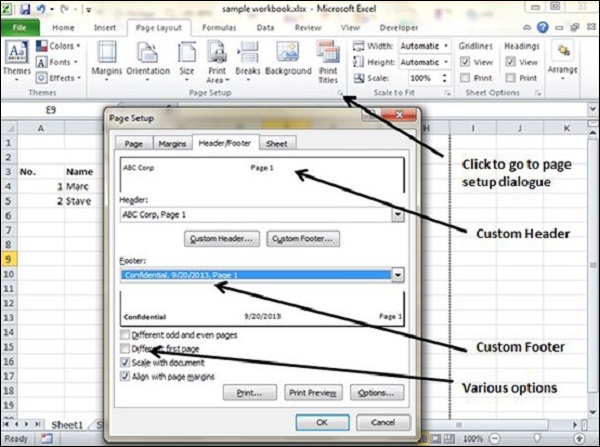 |
| Setting Header and Footer |
You can choose the predefined header and footer or create your custom ones.
-
&[Page] − Displays the page number.
-
&[Pages] − Displays the total number of pages to be printed.
-
&[Date] − Displays the current date.
-
&[Time] − Displays the current time.
-
&[Path]&[File] − Displays the workbook’s complete path and filename.
-
&[File] − Displays the workbook name.
-
&[Tab] − Displays the sheet’s name.
Other Header and Footer Options
When a header or footer is selected in Page Layout view, the Header & Footer » Design » Options group contains controls that let you specify other options −
-
Different First Page − Check this to specify a different header or footer for the first printed page.
-
Different Odd & Even Pages − Check this to specify a different header or footer for odd and even pages.
-
Scale with Document − If checked, the font size in the header and footer will be sized. Accordingly if the document is scaled when printed. This option is enabled, by default.
-
Align with Page Margins − If checked, the left header and footer will be aligned with the left margin, and the right header and footer will be aligned with the right margin. This option is enabled, by default.




