Undo Changes
You can reverse almost every action in Excel by using the Undo command. We can undo changes in following two ways.
- From the Quick access tool-bar » Click Undo.
- Press Control + Z.
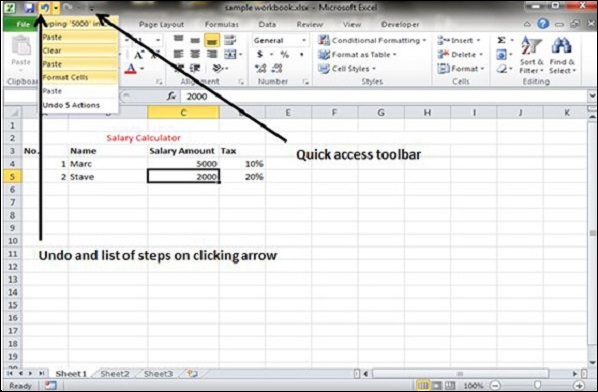 |
| Undo actions |
You can reverse the effects of the past 100 actions that you performed by executing Undo more than once. If you click the arrow on the right side of the Undo button, you see a list of the actions that you can reverse. Click an item in that list to undo that action and all the subsequent actions you performed.
Redo Changes
You can again reverse back the action done with undo in Excel by using the Redo command. We can redo changes in following two ways.
- From the Quick access tool-bar » Click Redo.
- Press Control + Y.
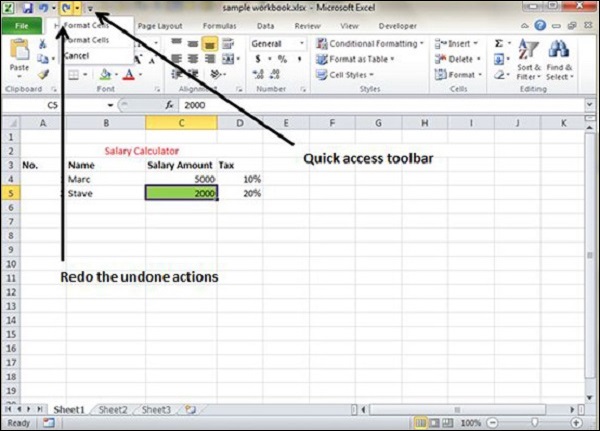 |
| Redo actions |




