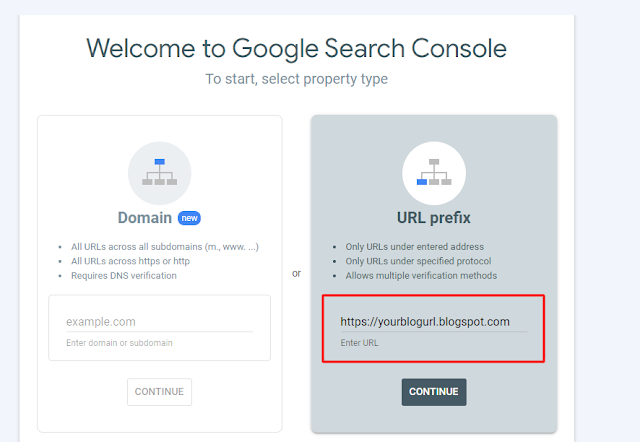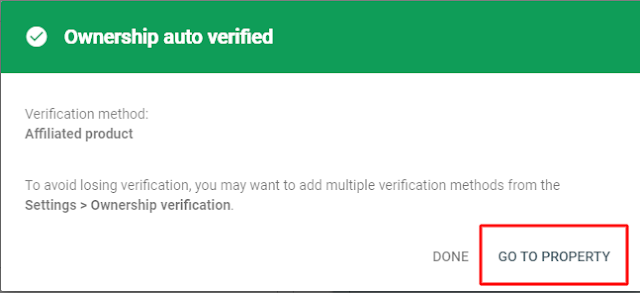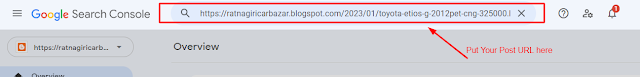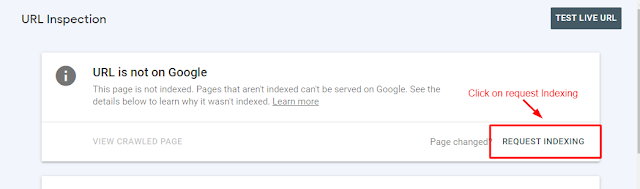How to Index Blogger Post in Google Search Console? In the current blogger, google has stopped indexing new blogs automatically, It means the articles you write on your blog are of no use Because google doesn’t know that even your content is available on their platform. So to get your content on the search console you have to now manually apply for it. In a few steps, we will know how to do it so that google knows your blog and your content is available on their platform.
1. Go to the google search console where you paste your blog URL for indexing.