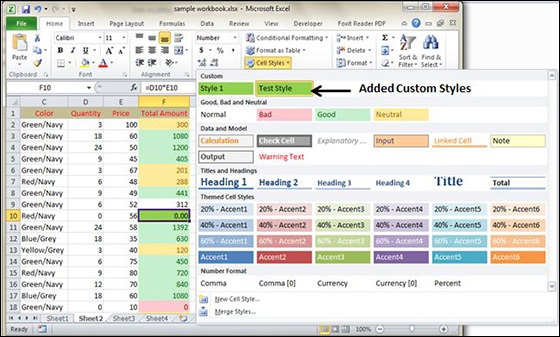Using Styles in MS Excel
With MS Excel 2010 Named styles make it very easy to apply a set of predefined formatting options to a cell or range. It saves time as well as make sure that look of the cells are consistent.
(toc)
A Style can consist of settings for up to six different attributes −
- Number format
- Font (type, size, and color)
- Alignment (vertical and horizontal)
- Borders
- Pattern
- Protection (locked and hidden)
Now, let us see how styles are helpful. Suppose that you apply a particular style to some twenty cells scattered throughout your worksheet. Later, you realize that these cells should have a font size of 12 pt. rather than 14 pt. Rather than changing each cell, simply edit the style. All cells with that particular style change automatically.
Applying Styles
Choose Home » Styles » Cell Styles. Note that this display is a live preview, that is, as you move your mouse over the style choices, the selected cell or range temporarily displays the style. When you see a style you like, click it to apply the style to the selection.

Creating Custom Style in MS Excel
We can create new custom style in Excel 2010. To create a new style, follow these steps −
- Select a cell and click on Cell styles from Home Tab.
- Click on New Cell Style and give style name.
- Click on Format to apply formatting to the cell.
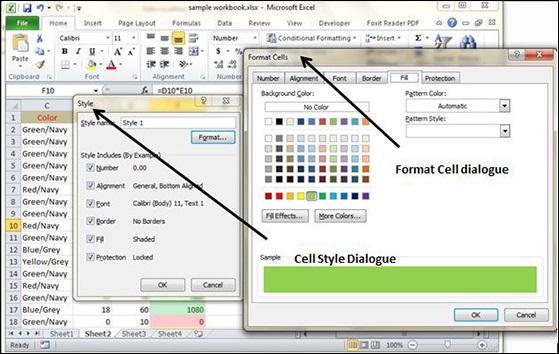
-
After applying formatting click on OK. This will add new style in the styles. You can view it on Home »; Styles.