PowerPoint is a great program that allows you to bring together text, images, shapes and multimedia. However, sometimes you may just want to review the text without focusing on the non-text aspects of the slide deck. This is where the Outline view in PowerPoint is quite useful. The Outline view can be accessed from the tab adjacent to the Slide tab in the Normal view.
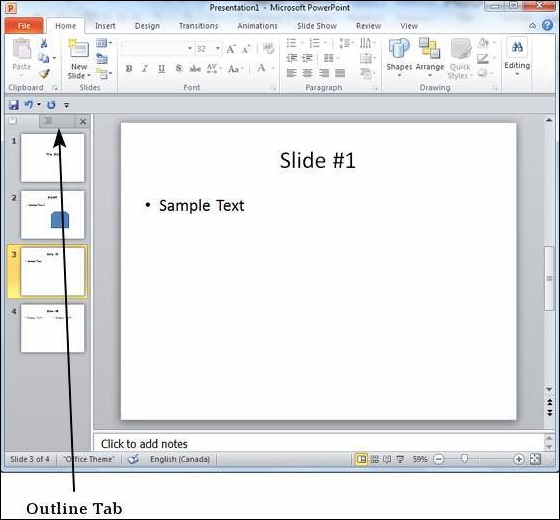 |
| Working With Outlines – MS PowerPoint |
The outline view shows just the text content from various slides. This view does not show the text entered in the non-text box like SmartArt, WordArt or any other shapes.
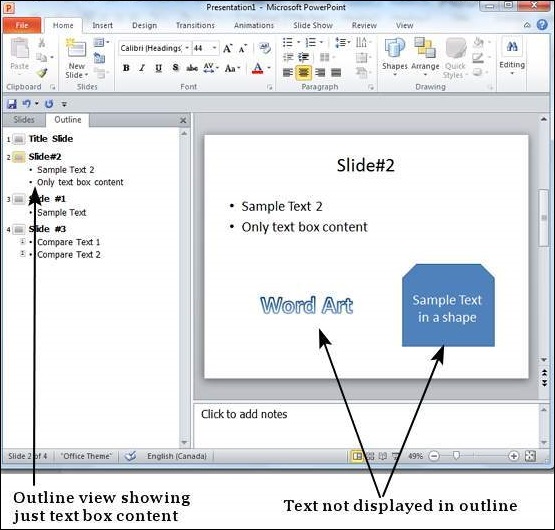 |
| Working With Outlines – MS PowerPoint |
By default, the outline pane size is the same as the slide tab pane; hence it is small. However, you can drag the pane out to increase the size to improve readability.
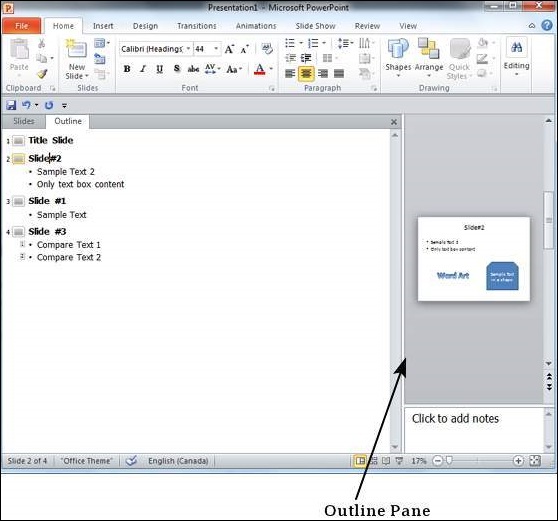 |
| Working With Outlines – MS PowerPoint |




