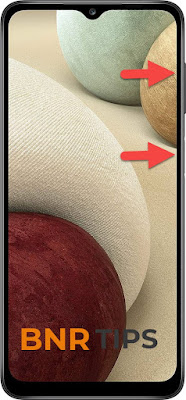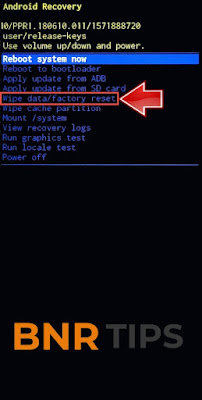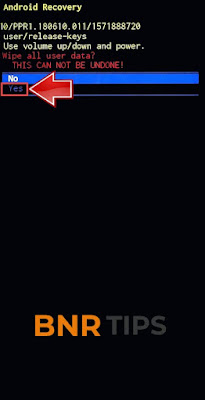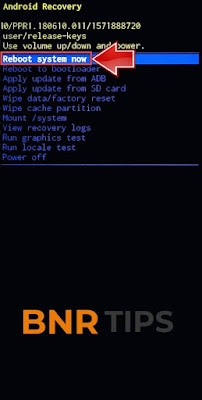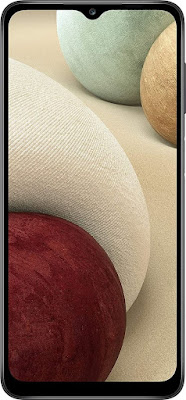How to unlock SAMSUNG Galaxy A12 if you forget the lock?
How to hard reset SAMSUNG Galaxy A12? How to factory reset SAMSUNG Galaxy A12? How to Delete all data in SAMSUNG Galaxy A12?
Note: All your data will be Deleted from the SAMSUNG Galaxy A12 (alert-warning)
How to hard reset SAMSUNG Galaxy A12?
1- Hold down at the same time Volume Down + Power buttons until the screen light off.
2- Then press and keep together Power and Volume Up keys. But release the Power key when SAMSUNG logo appear.
3- After that go to the Wipe data/factory reset. Use Volume buttons to scroll and the Power key to confirm that.
4- Now you should choose Yes option to confirm.
5- In the end, select Reboot system now.
Success!