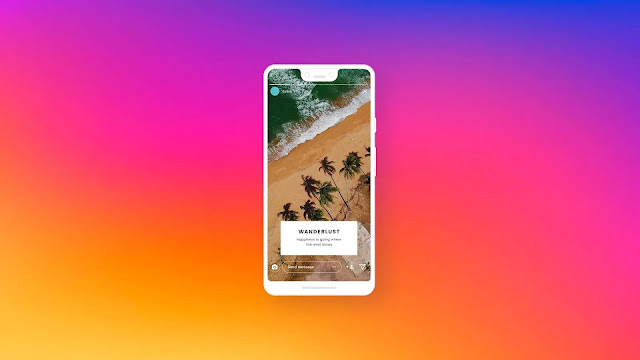 |
| How to Add Links to Your Instagram Stories? |
Instagram is a popular social platform for sharing links about work or some articles and stories worth mentioning. Influencers and creators also often use links to ask their followers to go and visit their work online, promote other brands, or advertise products. Earlier, Instagram offered the ‘Swipe Up’ option for adding links to Instagram Stories but it was recently replaced with Instagram Stickers. This new feature enabled users to add links anywhere in the Instagram Story. It ‘s no longer limited to just the bottom of the page.
How to add links to Instagram Stories
Not all users on Instagram are allowed to add links to their Instagram Stories. Only those who have more than 10,000 followers on the social media platform, or have a verified account, or represent an established brand are allowed to add links to the Instagram Stories. These ceiling limits have presumably been enforced by Instagram to prevent misinformation and the spread of wrongful links on the platform. If you fall under the above-mentioned purview for access to the link button, here are the simple steps you need to follow to add a link to your Instagram Story. It is important to reiterate that users must practice caution when sharing links with their audiences. Check on the link’s authenticity and ensure that it is not a phishing or a spam link.
-
Open Instagram on your phone and swipe left to upload an Instagram Story.
-
Add your photo or video and edit it based on your preferences.
-
Swipe up to open the editing tray and a Link option (a chain icon) should show up right next to Poll.
-
Click on it and paste the URL you want to share with your followers.
-
A portion of the link will show up in the sticker on your story to make followers aware of it before clicking.
-
You can move the sticker to any part of the Instagram Story.
-
Share your story by clicking on the Share to option and make it live. The link will be clickable for all the people who view your Instagram Story.